Wifi Wizard API
turnOnWifi()
Enables the Device Wifi
WifiWizard.turnOnWifi();
REQUIRED PERMISSIONS
Make sure your AndroidManifest.xml file has the following permissions.
<uses-permission
android:required="true"
android:name="android.permission.CHANGE_WIFI_STATE"/>
turnOffWifi()
Disables the Device Wifi
WifiWizard.turnOffWifi();
REQUIRED PERMISSIONS
Make sure your AndroidManifest.xml file has the following permissions.
<uses-permission
android:required="true"
android:name="android.permission.CHANGE_WIFI_STATE"/>
isWifiEnabled()
Checks the state of the Wifi and Returns the status
WifiWizard.isWifiEnabled().then(status=>{
console.log(status)
});
OUTPUT
Return type : Boolean
>>> true
getNearbyNetworks()
Scans for nearby networks and returns a JavaScript array of networks.
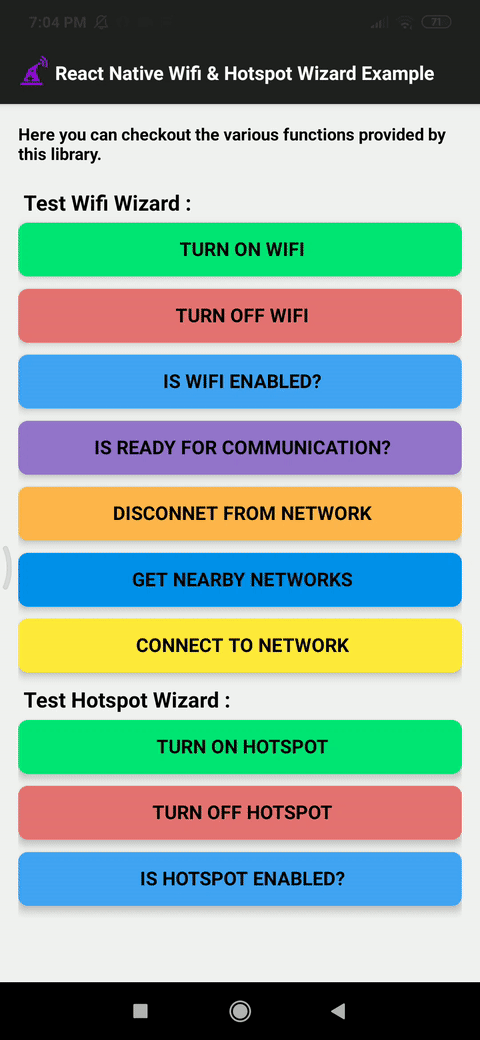
WifiWizard.getNearbyNetworks().then(networks=>{
console.log(devices);
});
REQUIRED PERMISSIONS
Make sure your AndroidManifest.xml file has the following permissions.
<uses-permission
android:required="true"
android:name="android.permission.CHANGE_WIFI_STATE"/>
<uses-permission
android:required="true"
android:name="android.permission.ACCESS_COARSE_LOCATION"/>
v1.0.3 Implementation (Deprecated)
Scans for nearby networks and returns a JSON stringified list of the results.
WifiWizard.getNearbyNetworks().then(data=>{
let devices = JSON.parse(data);
console.log(devices);
});
REQUIRED PERMISSIONS
Make sure your AndroidManifest.xml file has the following permissions.
<uses-permission
android:required="true"
android:name="android.permission.CHANGE_WIFI_STATE"/>
<uses-permission
android:required="true"
android:name="android.permission.ACCESS_COARSE_LOCATION"/>
connectToNetwork()
Connect to a Wifi Network in range
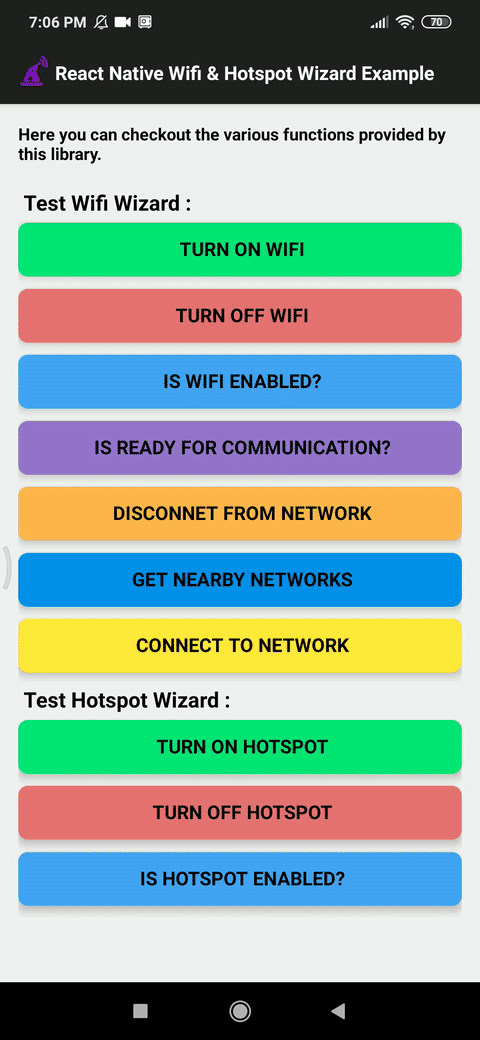
INPUT
Network - A Network Object
SSID - Name of the network you wish to connect to.
Password - Secret Key.
OUTPUT
A Javascript Object
{
message: "success/failed"
}
USAGE
WifiWizard.getNearbyNetworks().then(networks=>{
let network = jsonNetworks.filter((Network)=>{
return Network.SSID=="Your Network Name";
})
if(network){
WifiWizard.connectToNetwork(network, SSID, password).then((data)=>{
if(data.status=="connected"){
// Further Tasks
}
}).catch(err => console.log(err))
}
})
v1.0.3 Implementation (Deprecated)
INPUT
Network - A JSON Stringified Network Scan Result
SSID - Name of the network you wish to connect to.
Password - Secret Key.
USAGE
WifiWizard.getNearbyNetworks().then(networks=>{
let jsonNetworks = JSON.parse(networks);
let network = jsonNetworks.filter((Network)=>{
return Network.SSID=="Your Network Name";
})
if(network){
let stringified_network = JSON.stringify(network);
WifiWizard.connectToNetwork(stringified_network, SSID, password).then((status)=>{
if(status=="connected"){
// Further Tasks
}
}).catch(err => console.log(err))
}
})
v1.0.2 and below Implementation (Deprecated)
INPUT
SSID - Name of the network you wish to connect to.
Password - Secret Key.
USAGE
WifiWizard.connectToNetwork(SSID,password).then((status)=>{
if(status=="connected"){
// Further Tasks
}
}).catch(err => console.log(err))
disconnectFromNetwork()
Disconnect from existing network
USAGE
WifiWizard.disconnectFromNetwork().then(status=>{
if(status==true){
// Disconnected succesfully.
}
else
{
// Failed to disconnect.
}
})
isReadyForCommunication()
Added In v1.0.4-stable
Checks if you are ready to communicate with the connected network.
USAGE
WifiWizard.isReadyForCommunication().then(status=>{
if(status==true){
// Proceed to communication
}
else
{
// Not yet ready for communication
}
})